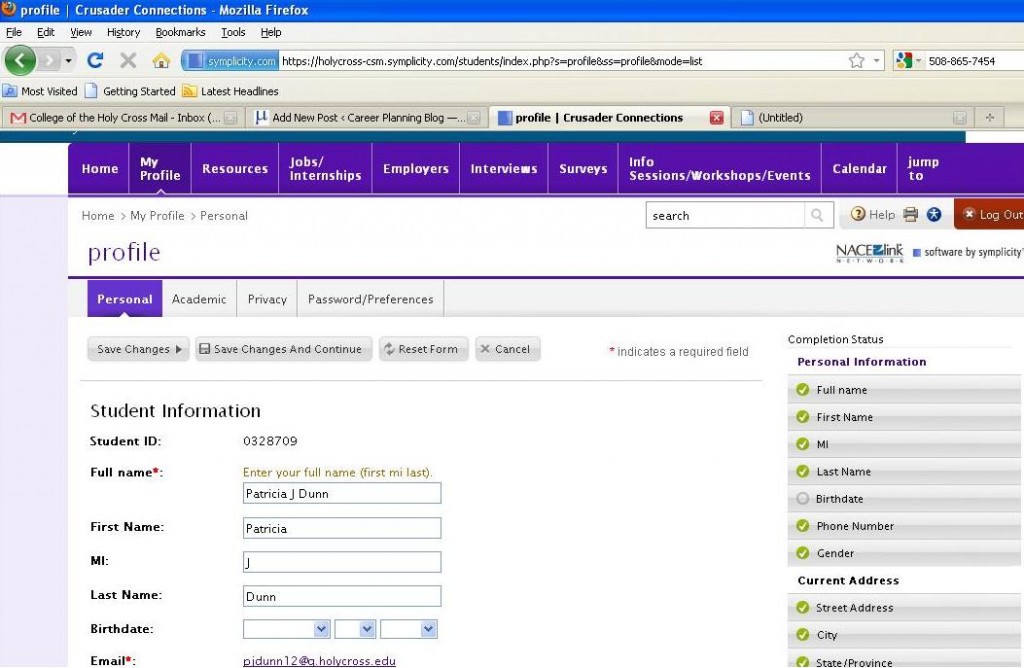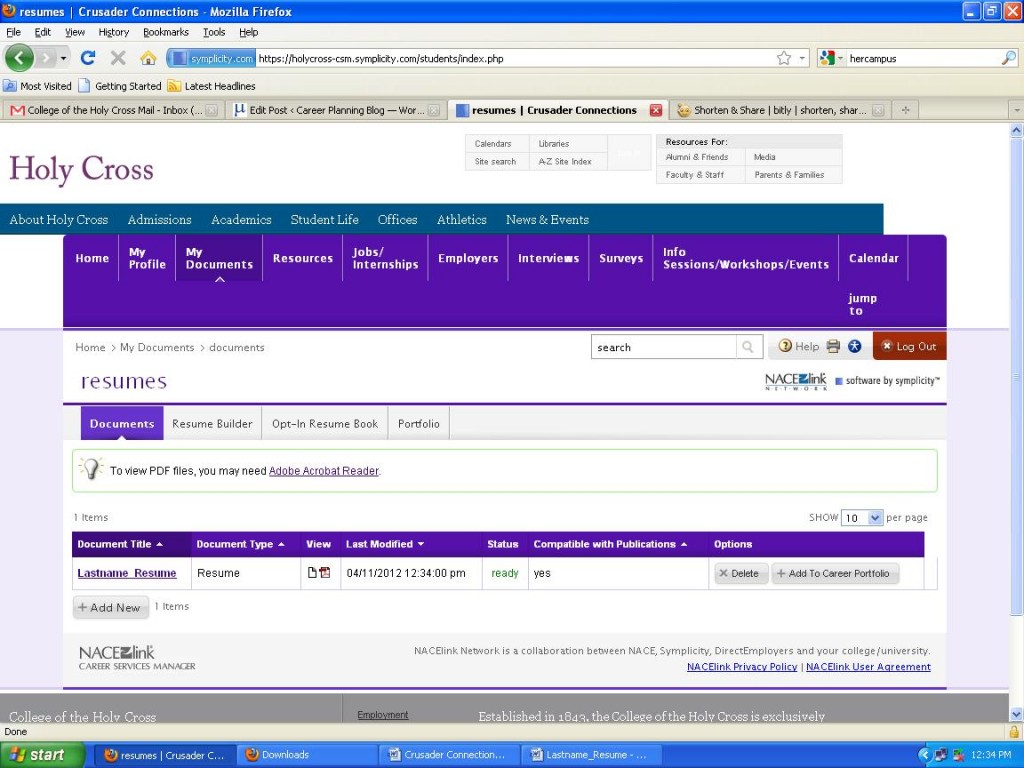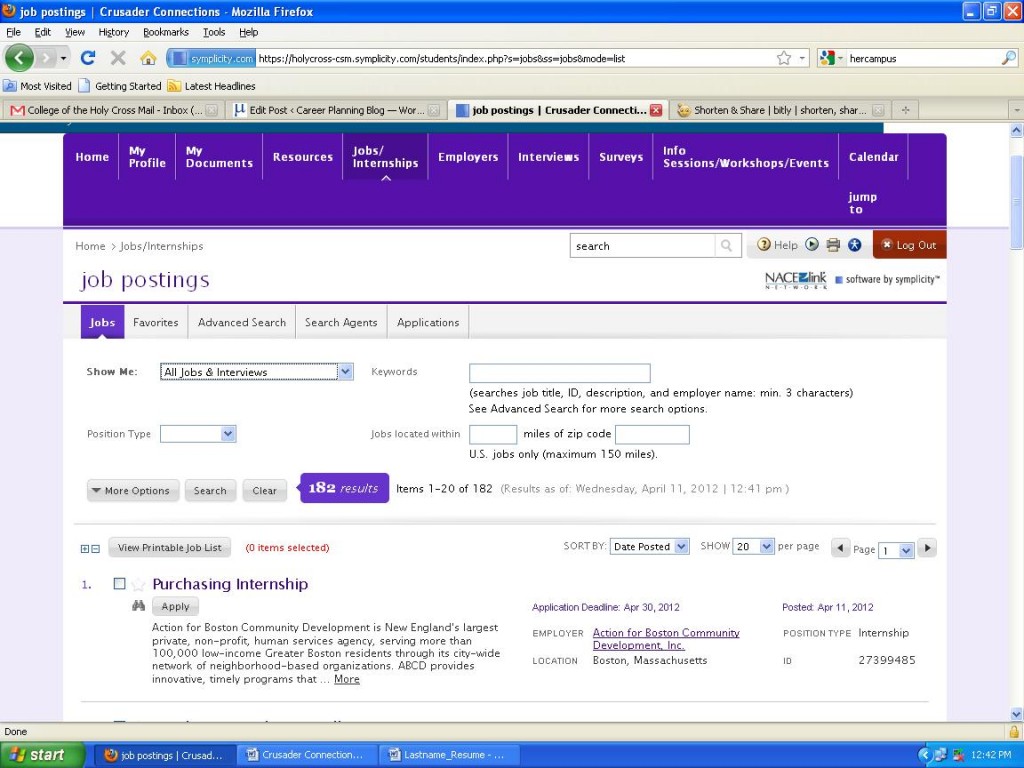Looking for a job or internship? Your first place to look should be Crusader Connections, the Career Center’s online recruiting portal. Students may use this system to apply for full-time employment and internship opportunities.
There are dozens of internships and jobs available on Crusader Connections for students of all class years and majors. According to Pamela Ahearn, Director of the Summer Internship Program, “Employers are reaching out to our office daily to advertise their open positions. They are specifically targeting Holy Cross students for these opportunities.” While some positions are restricted to specific class years or to the Summer Internship Program, many are not. Search the site to see what opportunities may be of interest to you!
. . . . . . . . . .
Directions for using Crusader Connections
The URL for Crusader Connections is:
https://holycross-csm.symplicity.com/students/
Note: Your password to log in to Crusader Connections is not the same as your Holy Cross Novell password. When you log in for the first time you will need to use the password automatically generated by the system and sent to your email. If you forgot this password or require a new one, send the Career Center an email at careers@holycross.edu and we can provide you with one.
Build your Profile
– Click on My Profile tab in top navigation bar, complete required fields, and choose Save Changes & Continue
– Click on Personal and update contact information, class year, etc . Save changes.
– Click on Academic and update. Save changes.
– Click on Privacy Settings and update (Choose ‘yes’ for faster notifications of job postings.)
Upload Necessary Documents (resume, cover letter, unofficial transcript, etc.)
– Click on My Documents tab in top navigation bar
– Click on Add New at the bottom of the page
– Enter a document title in the Label field
– Click on Browse button, select a file to upload and then click the Submit button
– Repeat steps 1-3 for over documents
Apply for Job
– Click on Jobs/Internships tab or the Employers tab in the top navigation bar. (For fewer results, choose Crusader Connections Jobs)
– Use the Keyword search
– Click on the Apply button
– You will be directed to find your Necessary Documents in the drop-down
– Highlight the appropriate name and Submit the required documents
– A green screen will appear to indicate that you have successfully applied to the job.
. . . . . . . . .
Interested in applying for a position you found? Stop by the Career Planning Center‘s drop in hours, M-F 1-4pm to have your required documents checked out!