When asked the best way for someone to break into a given career, the typical response is “It’s all about who you know.”
Knowing people is undoubtedly central to success. Only one problem: most of us are not sitting at home with a comprehensive list of close friends who are high up execs in the particular career field we are pursuing. So what to do? Network. Network. Network. Networking means reaching out to people you already know AND forming new connections with various professionals.
One first (very simple) step in networking is developing a professional online presence through LinkedIn. This social media platform provides a space for you to list your experience/accomplishments and serves as a point of reference for potential employers. In addition, as you make online connections your visibility increases. Essentially, this lays the ground work for networking.
While a virtual presence is pivotal, the bread and butter of networking remains in-person interactions. Career Fairs mark one of the best platforms for college students to connect with professionals in-person, as they attract a variety of professionals who are there to engage in dialogues with undergrads.
So, how do you stand out in a sea of college students at Career Fairs?
- Do your Research: Before the fair, look at the list of companies who will be represented. Choose a few companies that peak your interest and research them online.
- Bring Materials: Have business cards printed and bring them. This is a great way to stand out after the event ends. Also have copies of your resume handy, in case an employer asks.
Also, check out GradtoGreat.com’s “15 Ways to Make a Good Impression at Formal Events” for more tips!
Upcoming Career Fairs:
- Holy Cross Fall Career Fair: Wednesday, September 26th, 12-3pm in Hogan Ballroom (For a list of employers, check here)
- Liberal Arts Recruiting Connection: Friday, November 2nd 1-4pm in the Empire Ballroom at the Courtyard by Marriott Boston Tremont Hotel (For more info, check here)